Hi All,
i am working on a page to implement toggle grid. Please go through the code and help me to implement the toggle functionality.
Thanks in advance.
sample data i am putting here:-
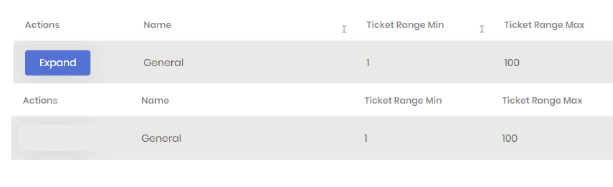
This is my view code(boilerplate)
<abp-card>
<abp-card-body>
<abp-row class="mb-3">
<abp-column size-md="_12">
<form id="SearchForm" autocomplete="off">
<div class="input-group">
<input class="form-control page-search-filter-text" id="FilterText" placeholder="@L["Search"]" />
<abp-button button-type="Primary" type="submit" icon="search" />
</div>
</form>
<abp-table striped-rows="true" id="QueuesTable">
<thead>
<tr>
<th>@L["Actions"]</th>
<th>@L["Id"]</th>
<th>@L["Name"]</th>
<th>@L["TicketRangeMin"]</th>
<th>@L["TicketRangeMax"]</th>
<th>@L["TicketCode"]</th>
<th>@L["IsDefaultQueue"]</th>
</tr>
</thead>
</abp-table>
</abp-card-body>
</abp-card>
And my javascript code is given below:-
var dataTable = $("#QueuesTable").DataTable(abp.libs.datatables.normalizeConfiguration({
processing: true,
serverSide: true,
paging: true,
searching: false,
scrollX: true,
autoWidth: true,
scrollCollapse: true,
order: [[1, "asc"]],
ajax: abp.libs.datatables.createAjax(queueService.getList, getFilter),
columnDefs: [
{
rowAction: {
items:
[
{
text: l("Expand"),
action: function (data) {
var queueId = data.record.queue.id;
alert(queueId);
if (dataTableOne) {
//--- need to show toggle grid when click on this button
} else {
alert('DataTableOne is not initialized.');
}
}
}
]
}
},
{ data: "queue.id", visible: false },
{ data: "queue.name" },
{ data: "queue.ticketRangeMin" },
{ data: "queue.ticketRangeMax" },
{ data: "queue.ticketCode" },
{
data: "queue.isDefaultQueue",
render: function (isDefaultQueue) {
}
}
]
}));